People judge books by their covers. This is the cold hard truth of publishing. A book cover is the very first thing a reader will see of your work, and so it’s incredibly important to get it just right.
Think of a book cover like the package of any other consumer good (and by “package” I mean the overall look or style of a product, not its container). A MacBook Pro might have a super-fast processor and long battery life, but it’s the elegant design that draws in most consumers. A BMW might have great horsepower and a fuel-efficient engine, but the sleek lines are what catches your eye on the road. In a crowded marketplace, looks matter.
Yet, too often I see indie published books that have not-so-great packages. Every day, I’ll get a handful of query letters that have a link to a self-published book, and I always like to take a look at the book itself, when I can. And usually, I end up seeing the same mistakes, over and over. Just like with websites (which I wrote about here), I can usually tell within 5 seconds whether a book cover was professionally designed.
But it doesn’t have to be this way, and it really shouldn’t be. A book cover can be your very best marketing tool, if you can figure out how to use that space to your advantage. When I was an editor, I was lucky enough to work with some fabulous book designers, and I started learning a bit about what separates a great book cover from a not-so-great one. Of course, when you go the traditional publishing route you know you’ll always get a professional-looking, highly marketable book cover, but that doesn’t mean that a stand-out book cover should be out of reach for the DIYer.
So here are the 3 most common mistakes I see on the not-so-great book covers, and some ideas to help you fix them!
1. Basic Fonts: This is the #1 mistake I see on self-published book covers, and it’s such an obvious one to spot. The reality is that professional book designers rarely, if ever, use common fonts like the ones from Microsoft Word. Most book designers have a huge archive of premium fonts—some of which they downloaded for free, some of which they bought directly from foundries, and some of which were commissioned exclusively for a book. (This is becoming more and more common now that hand-lettered fonts are so hot!) So when your book cover has the title in Comic Sans and your name in Helvetica? It immediately looks amateur-ish. The average consumer often can’t pinpoint exactly what in a design makes it look unprofessional, but they register it nonetheless. And the last thing you want is an amateur-ish cover on the book you worked so hard on.
The Fix: Start by gathering 5 book covers that you love and want to emulate. What makes them great? What tone is the font conveying? From there, you can start searching free sites like www.dafont.com and www.fontspace.com to find similar fonts. If you don’t find exactly what you want (this is usually the case, unfortunately!), start searching for fonts you have to buy, or talk to an illustrator about creating a custom font. (Just make sure you purchase a commercial license, since you’ll be using the font in a public space.) You can usually find stunning fonts in the $20-$50 range, and this is one of the best investments you can make in your book. A bold, eye-catching font can make the difference between a reader scrolling past you or clicking through to you.
2. Too-Tight Margins: This is another mistake that immediately sends the bells dinging in my head. It’s a simple one: professional book covers almost always have a wide margin between the type and the edge of the cover. This is done for both practical and aesthetic purposes. If the type is too close to the edge it can be distorted or cut when the cover is being printed and trimmed. And type that is near an edge pulls the eye away from the center of the cover and eliminates the space and padding around the text that makes the whole composition look balanced.
The Fix: Luckily, this is such an easy fix. Again, you’ll want to start by looking at a few professionally designed book covers and noting the spacing of the text on the page. Then make sure you’re including just as much padding on your own cover. If this means you have to cut text, do it. Big chunks of text are meant for the back cover—the front cover’s sole purpose is to be beautiful and enticing!
3. Low-Quality Images: It seems like a given that any images used on a book cover should be of professional quality, but I still see so, so many less-than-great images on indie book covers. I see it most often on self-published memoirs, when authors are dead-set on using an old family photo as the book cover image. If your book is only meant to be a keepsake for your family and future generations, then this is a fabulous idea. But if you want to appeal to a wider audience, one which won’t have the same attachment to that old photo of Uncle Jim, then it’s critically important to choose a professional image.
The Fix: Again, it’s all about learning to look and figuring out how to recreate what works. Look at professional covers of books in your genre and notice the common themes and tropes. Your image should immediately tell the reader what genre your book falls into, without being too cliché. For instance, a romance should probably have an image of a couple, while a diet book might have a photo of the fit-and-toned author. Once you have a few ideas in mind, start searching stock photo sites for the right image—I know many professional book designers who use sites like www.bigstockphoto.com, www.123rf.com, or www.istockphoto.com. Many stock sites have free images, but if you fall in love with a certain image that just works in every way for your book, then don’t let the price tag dissuade you. A powerful image on your book cover can make the difference between a click on the “Buy” button and a click on the “Back” button.
Am I missing any other book cover gaffes? I’d love to hear if there’s anything else that you hate (or love!) seeing on book covers!

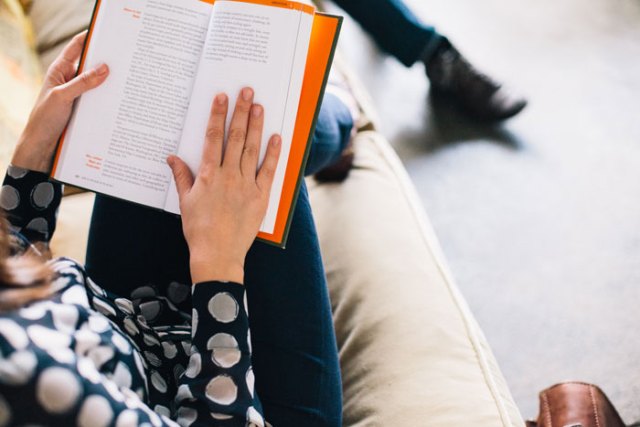






I personally do not like to see a photograph of a character on the book cover. I don’t want to know what the author thinks the main character looks like. I think it ruins the experience. I want to imagine him or her in my own way.
That bugs me, too! I think imagining the character is such a big part of imagining the world of the book as a whole. And that’s the fun of reading versus watching TV or movies–we actually get to use our imaginations!